Topic 5: Programmable electronics
In this lecture we have learnt to use conditionals and loops. I have first created a program with conditional statements. To write this program I followed the "StateChangeDetection" example and changed the code to make two LEDs light instead of one so that when the button had been pressed an even number of times one LED turns on and the other turns on when the button has been pressed an odd number of times.
This is the example program I have used:
// this constant won't change:
const int buttonPin = 2; // the pin that the pushbutton is attached to
const int ledPin = 13; // the pin that the LED is attached to
// Variables will change:
int buttonPushCounter = 0; // counter for the number of button presses
int buttonState = 0; // current state of the button
int lastButtonState = 0; // previous state of the button
void setup() {
// initialize the button pin as an input:
pinMode(buttonPin, INPUT);
// initialize the LED as an output:
pinMode(ledPin, OUTPUT);
// initialize serial communication:
Serial.begin(9600);
}
void loop() {
// read the pushbutton input pin:
buttonState = digitalRead(buttonPin);
// compare the buttonState to its previous state
if (buttonState != lastButtonState) {
// if the state has changed, increment the counter
if (buttonState == HIGH) {
// if the current state is HIGH then the button went from off to on:
buttonPushCounter++;
Serial.println("on");
Serial.print("number of button pushes: ");
Serial.println(buttonPushCounter);
} else {
// if the current state is LOW then the button went from on to off:
Serial.println("off");
}
// Delay a little bit to avoid bouncing
delay(50);
}
// save the current state as the last state, for next time through the loop
lastButtonState = buttonState;
// turns on the LED every four button pushes by checking the modulo of the
// button push counter. the modulo function gives you the remainder of the
// division of two numbers:
if (buttonPushCounter % 4 == 0) {
digitalWrite(ledPin, HIGH);
} else {
digitalWrite(ledPin, LOW);
}
}
This is the progam I have written:
// constants
const int led_red = 4;
const int led_blue = 11;
const int button_pin = 5;
// variables
int b_push = 0; // number of pushes
int b_state = 0; // button state
int last_b_state = 0 ; // previous button state
void setup()
{
pinMode (led_red, OUTPUT);
pinMode (led_blue, OUTPUT);
pinMode (button_pin, INPUT);
}
void loop() {
b_state = digitalRead (button_pin);
if (b_state != last_b_state) {
if (b_state == HIGH) {
b_push ++ ;
}
delay (100);
last_b_state = b_state;
}
// if the total number of pushes is even turn on the red LED.
if (b_push % 2 == 0)
{
digitalWrite (led_red, HIGH);
digitalWrite (led_blue, LOW);
delay (50);
}
// if the total number of pushes is even turn on the blue LED.
if (b_push % 2 == 1)
{
digitalWrite (led_blue, HIGH);
digitalWrite (led_red, LOW);
delay (50);
}
delay(50);
}
This is my circuit:
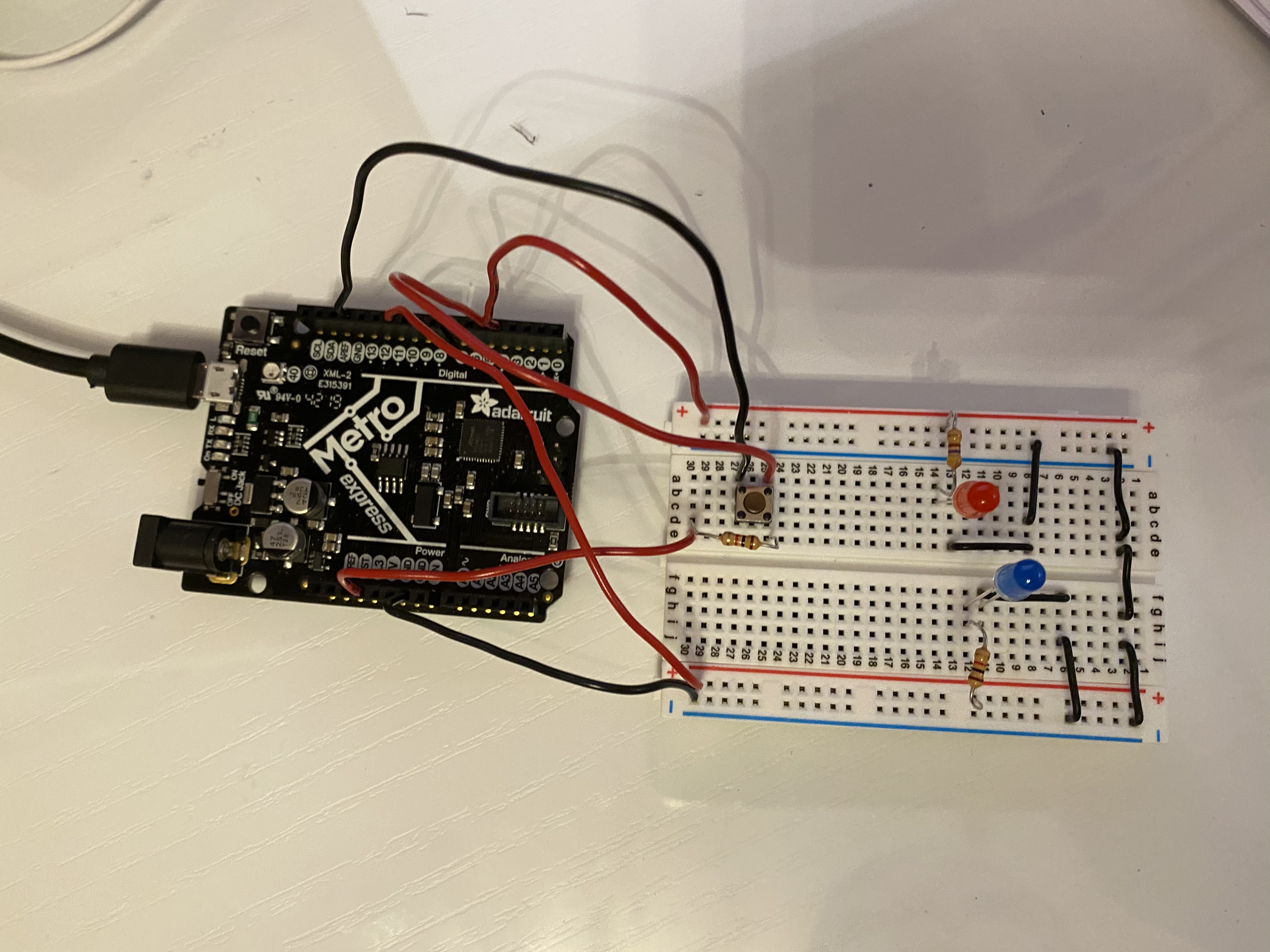
Here is a video of the circuit running the program:
Then I added nested conditional statement to make the LED turn on only when the button was pressed:
// constants
const int led_red = 4;
const int led_blue = 11;
const int button_pin = 5;
// variables
int b_push = 0; // number of pushes
int b_state = 0; // button state
int last_b_state = 0 ; // previous button state
void setup()
{
pinMode (led_red, OUTPUT);
pinMode (led_blue, OUTPUT);
pinMode (button_pin, INPUT);
}
void loop() {
b_state = digitalRead (button_pin);
if (b_state != last_b_state) {
if (b_state == HIGH) {
b_push ++ ;
}
delay (100);
last_b_state = b_state;
}
//if the button is pushed ...
if (b_state == LOW) {
// ... and it has been pushed an even number of times, turn on the red LED
if (b_push % 2 == 0) {
digitalWrite (led_red, HIGH);
digitalWrite (led_blue, LOW);
}
// ... and it has been pushed an odd number of times, turn on the blue LED
if (b_push % 2 == 1) {
digitalWrite (led_blue, HIGH);
digitalWrite (led_red, LOW);
}
} // if the button is not pushed turn off the LEDs
else {
digitalWrite (led_blue, LOW);
digitalWrite (led_red, LOW);
}
delay (
Here is a video of the board running the code